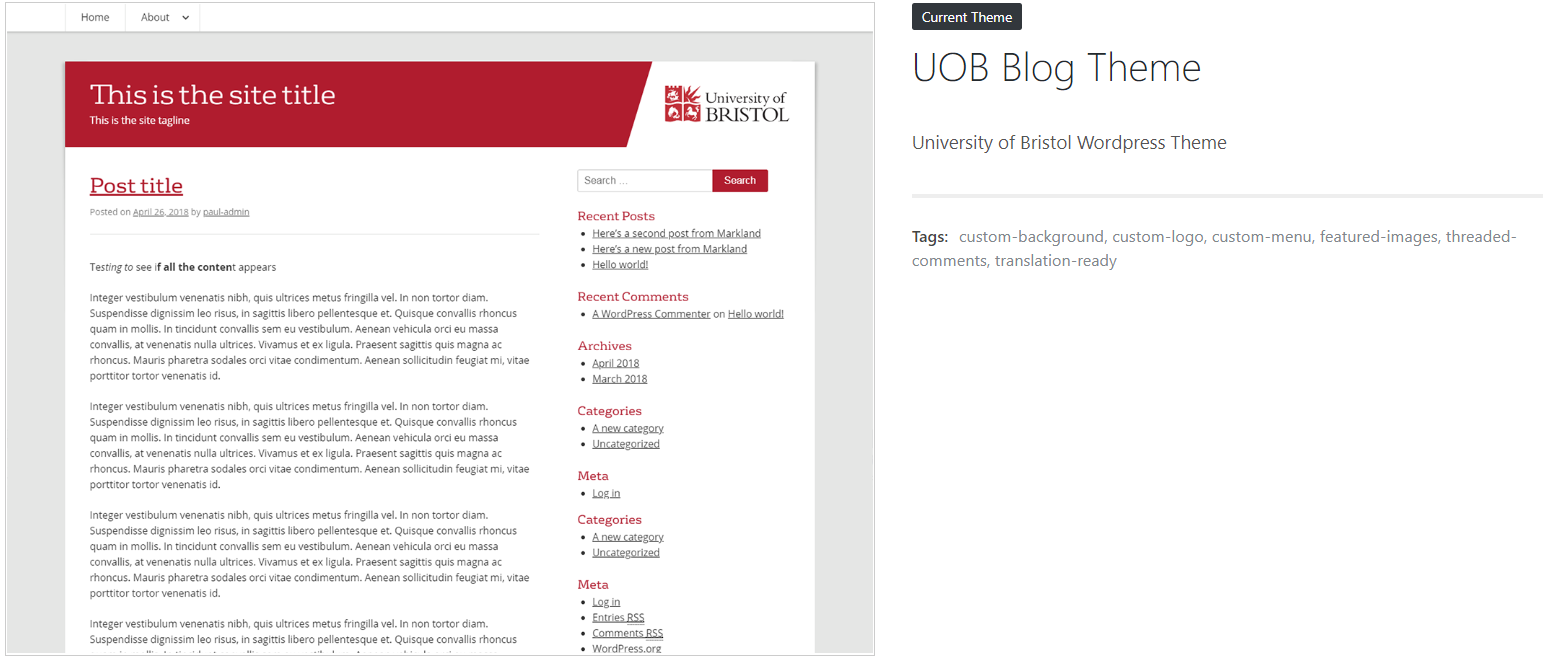On this page
- Overview of themes
- Customise the University of Bristol theme
- Additional logos
- Request a different theme
- Switch to the University of Bristol theme
- Plugins
Overview of themes
Themes control the design of your site, including the overall colours, font, and layout.
On the University of Bristol Blogs network, the default theme is the ‘UOB Blog Theme’.
Customise the University of Bristol theme
You can customise the ‘UOB Blog Theme’ in a number of ways.
To do this, log into your site and from the Dashboard:
- Navigate to Appearance > Customise in the left-hand navigation menu.
- Site identity: change the site title and tagline.
- Static front page: choose whether your homepage displays a listing of your latest blog posts, or select a static page of your choosing.
- Header image: the header image sits as a banner across the top of your site, appearing on every page. You can add a new image or replace an existing image. Choose a high-resolution, landscape-oriented image that relates to the subject matter of your site. The image size must to be 1400px wide, but the height can be between 300px and 400px.
- Colour scheme: change the colours of your site.
- Menus: by default, the navigation menu displays all your pages. You can override this with a custom menu. This option is also available from the dashboard: Navigate to Appearance > Menus. More about WordPress menus from CampusPress.
- Widgets: widgets are small pieces of content that can be enabled on your site, usually appearing in the right-hand sidebar or footer area. You can add, edit or replace widgets. This option is also available from the dashboard: Appearance > Widgets. More about WordPress widgets on wpbeginner.com.
Additional logos
You have the option to add one or more additional logos, eg funders or partners, by adding a widget to your sidebar or footer.
The following video shows you how to add a clickable image-link (eg a logo that links to the relevant organisation’s website) to your site’s sidebar. These steps can also be followed to add one to your footer instead:
Request a different theme
All sites created on blogs.bristol.ac.uk use the University of Bristol theme by default.
If the blog/site represents a multi-institution project/centre which has its own identity, where University of Bristol branding would not be appropriate, email web-editor@bristol.ac.uk to ask about custom themes.
Please include the reason why your site would need a different theme. If approved, you will be able to choose from a range of themes to suit your needs.
Switch to the University of Bristol theme
If you have a blog using a different theme and want to switch to the University of Bristol theme, on the dashboard navigate to Appearance > Customise in the left-hand navigation menu. Find the ‘UOB Blog Theme’ where you can ‘Live Preview’ how it will look before selecting ‘Activate’.
Plugins
Plugins work closely with your theme to enhance your site. Find out more about plugins.